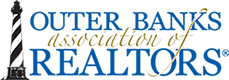SENTRILOCK CARD / SENTRIKEY APP LEASE AGREEMENT
The firm’s Designated REALTOR® is assessed annually for each salesperson employed by or affiliated with the firm who does not become a REALTOR®. Such salespersons have no membership standing, receive no membership benefits, and may not use the term REALTOR®.
1. LEASE AGREEMENT
OBAR hereby Leases to SENTRILOCK CARD USER one SENTRILOCK CARD / SENTRIKEY APP. In addition, OBAR hereby grants to SENTRILOCK CARD USER (i) a non-exclusive right to use the computer system provided with, and necessary for, the operation of the SENTRILOCK KEYCARD and (ii) a sub-license to use the software which OBAR is granted to use pursuant to a license grant by Sentrilock, LLC, all of these items under this section 1(a) hereinafter jointly and severally referred to as “the Service.” The Term of this Lease shall begin on the date of this Lease and continue indefinitely, unless sooner terminated in accordance with the Terms of this Lease. This Lease is expressly subject to the terms of the Agreement between OBAR and Sentrilock, LLC which are deemed incorporated herein. 2. TITLE AND USE
The Service, including all its components, is and shall at all times remain the property of OBAR, except that the Software is and shall remain the property of SENTRILOCK, subject to a non-exclusive license granted to OBAR and non-exclusive sub-licenses allowed by SENTRILOCK to THIS SENTRILOCK KEYCARD / SENTRIKEY APP USER. THIS SENTRILOCK KEYCARD / SENTRIKEY APP USER warrants and represents that he/she shall use the Service only for business or commercial purposes and only pursuant to the obligations, provisions and conditions of the OBAR Multiple Listing Service, hereinafter “MLS.”
3. PAYMENTS
During the Term of this Lease, THIS SENTRILOCK KEYCARD / SENTRIKEY APP USER shall pay to OBAR the yearly Affiliate SENTRICARD lease Fee. The amount of the yearly THIS SENTRILOCK KEYCARD / SENTRIKEY APP lease fee is subject to adjustment as determined by the Board of Directors. 4. RISK OF LOSS; INSPECTION AND RETURN OF EQUIPMENT
THIS SENTRILOCK KEYCARD / SENTRIKEY APP USER assumes all risk of loss, damage, or destruction to the SENTRILOCK CARD from the date of delivery until the date the SENTRILOCK CARD is returned to OBAR. SENTRILOCK CARD USER shall promptly notify OBAR if any such loss or damage occurs. No loss, damage or destruction to the SENTRILKOCK CARD or any component of the Service shall relieve SENTRILOCK CARD USER of any obligation under this Lease. OBAR or its agents or representatives shall have the right, upon reasonable notice to the SENTRILOCK CARD USER, to inspect the SENTRILOCK CARD at the office of the SENTRILOCK CARD USER or wherever the SENTRILOCK CARD may be located. Upon Termination of the Lease, the SENTRILOCK CARD USER at his/her expense, shall immediately return to OBAR, the SENTRILOCK CARD. 5. ASSIGNMENT OR SUBLEASE BY SENTRILOCK CARD USERS
SENTRILOCK CARD USER shall not assign this Lease or sublease the Service. SENTRILOCK CARD USER shall not mortgage or otherwise encumber the Service or any part thereof, or permit any lien to attach or exist on any Equipment or other part of the Service. 6. TRANSFER OF SERVICE
SENTRILOCK CARD USER, when transferring their employment or independent contractor status from one MLS Participant, as defined in Bylaws of the OBAR, to another, may retain all SENTRILOCK Cards and Smart Card issued by OBAR, pursuant to the terms of this Lease.
7. REPRESENTATIONS AND WARRANTIES OF SENTRILOCK CARD USER SENTRIKEY APP USER
THIS SENTRILOCK KEYCARD / SENTRIKEY APP USER (a) either (i) holds a valid real estate broker license, or is an independent contractor affiliated with a Broker and holds a valid real estate agent license, (b) is a member in good standing in OBAR; and (c) is not in default under this Lease. THIS SENTRILOCK KEYCARD / SENTRIKEY APP USER has the authority and legal right to enter into and perform this Lease, and this Lease has been duly executed and delivered by the THIS SENTRILOCK KEYCARD / SENTRIKEY APP USER and constitutes the legal, valid and binding obligation of SENTRILOCK CARD HOLDER, enforceable against THIS SENTRILOCK KEYCARD / SENTRIKEY APP USER in accordance with the Terms of this lease. 8. RIGHTS AND REMEDIES
OBAR reserves the right to recall SENTRILOCK CARDs for, among other reasons, SENTRILOCK CARDs deemed excess (e.g. SENTRILOCK CARD HOLDER has more SENTRILOCK CARDs than one (1) for each improved property which is under a written listing agreement where the SENTRILOCK CARD USER is the listing agent. Failure to return boxes, if requested by OBAR, within the time frame specified may result in a fine or other action as specified under MLS Rules and Regulations.
9. ARBITRATION; LITIGATION
Any controversy or claim arising out of or relating to this Lease shall be determined and decided by arbitration. SENTRILOCK CARD USER hereby consents to arbitration in accordance with the arbitrations rules of the Code of Ethics and Arbitration Manual published by the National Association of REALTORS®.
10. TERMINATION OF THE SERVICE
This Service is included as a portion of MLS membership. This Service shall be deemed terminated when membership in MLS is terminated by the Participant (Broker-In-Charge). Upon termination of this Lease for any reason, the SENTRILOCK CARD USER shall immediately return all portions of the system in SENTRILOCK CARD USER’S possession to OBAR.
11. AUTHORIZATION
THIS SENTRILOCK KEYCARD / SENTRIKEY APP USER hereby certifies that should THIS SENTRILOCK KEYCARD / SENTRIKEY APP USER also have a lease for a SENTRILOCK BOX, then THIS SENTRILOCK KEYCARD / SENTRIKEY APP USER shall not install a SENTRILOCK BOX on any real property unless SENTRILOCK KEYCARD / SENTRIKEY APP shall obtain written authorization from the property owner pursuant to Paragraph 10, “Seller Authorizes and Directs Agent,” Exclusive Right to Sell Listing Agreement (Standard Form 101), or any subsequent similar paragraph in a Standard Form Listing Agreement.
12. PARTIES
This Agreement shall be binding upon and shall enure to benefit of the parties and their heirs, successors and assigns. As used herein, words in the singular include the plural and the masculine includes the feminine and neuter genders, as appropriate.
13. ENTIRE AGREEMENT
This contract contains the entire Agreement of the parties and there are no representations, inducements or other provisions other than those expressed in writing. OBAR shall provide the Service without warranty, express or implied, including, but not limited to, warranty of title, merchantability, or fitness for a particular purpose or use. All changes, additions or deletions hereto must be in writing and signed by all parties
IN WITNESS WHEREOF, OBAR and SENTRILOCK KEYCARD / SENTRIKEY APP USER have caused this Lease to be duly executed as of the date of form submittal.
I agree.